General description
This module is suitable for operating rotating axes that are to move in sync to a master position. This type of movement can always be used when continuously moved products are to be processed. The machinery can be a round axis or a toothed belt, for example. Three characteristic parameters are required: the SEP, the MAP and the FAP.
The SEP is a digital event that indicates the end of processing. From this point, the axis moves to the next synchronization point. The MAP is the distance to the next synchronization position of the master, and the FAP is the distance to the next synchronization position of the axis.
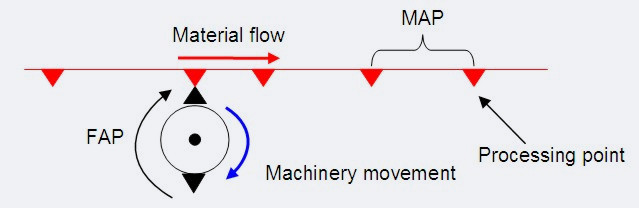
The movement process is always divided into four phases: sync-up, synchronized traversal, sync-down and compensation. A cycle always begins at the SEP here, i.e. at the end of the synchronized traversal (except with the start cycle). The movement for the following cycle is determined at this point. The next MAP and the FAP must be known at the end of the synchronized traversal for this reason.
The following figure shows the path of the axis and master over time. The axis is motionless (1) and starts (2) so that it reaches its synchronization point (Y_SYNC) exactly when the master is at the position X_SYNC (3).
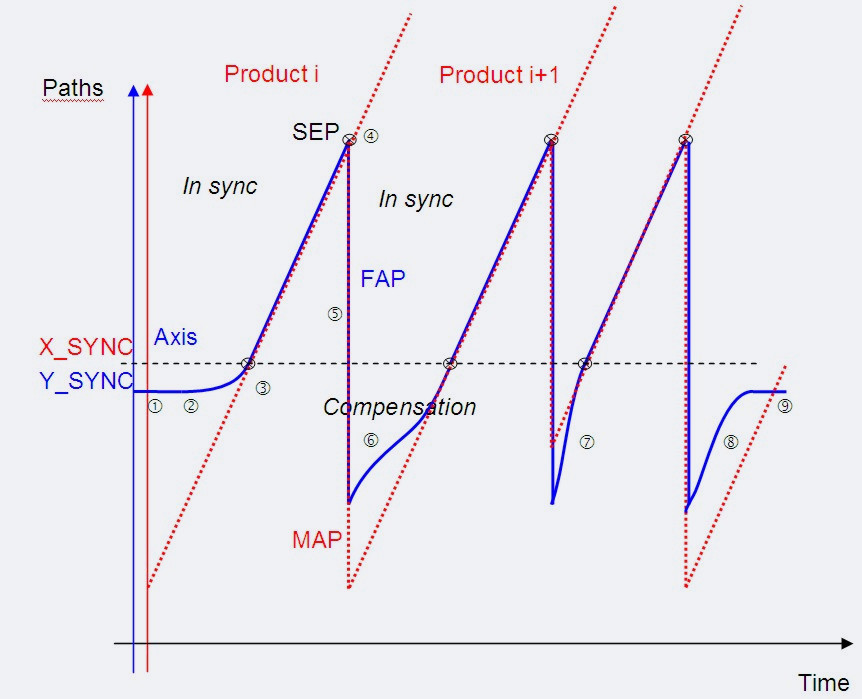
From this point, the axis moves in sync with the master until the SEP signal is detected (4). At this moment, the MAP is deducted from the master position and the FAP from the axis position (5). The compensation movement is now carried out, depending on the new positions. If the master axis is further from X_SYNC than the following axis is from Y_SYNC, the axis (6) is decelerated. If the master axis is closer to X_SYNC than the following axis is to Y_SYNC, it accelerates (7). In any case, the axis reaches its synchronization position (Y_SYNC) when the master reaches the X_SYNC position. If the axis is to be stopped, the positions are manipulated again at the SEP. The axis (8) now stops and holds the specified stop position (9).
Attention:
The TB_SyncRot function module can only be used in a synchronized setpoint event task.


